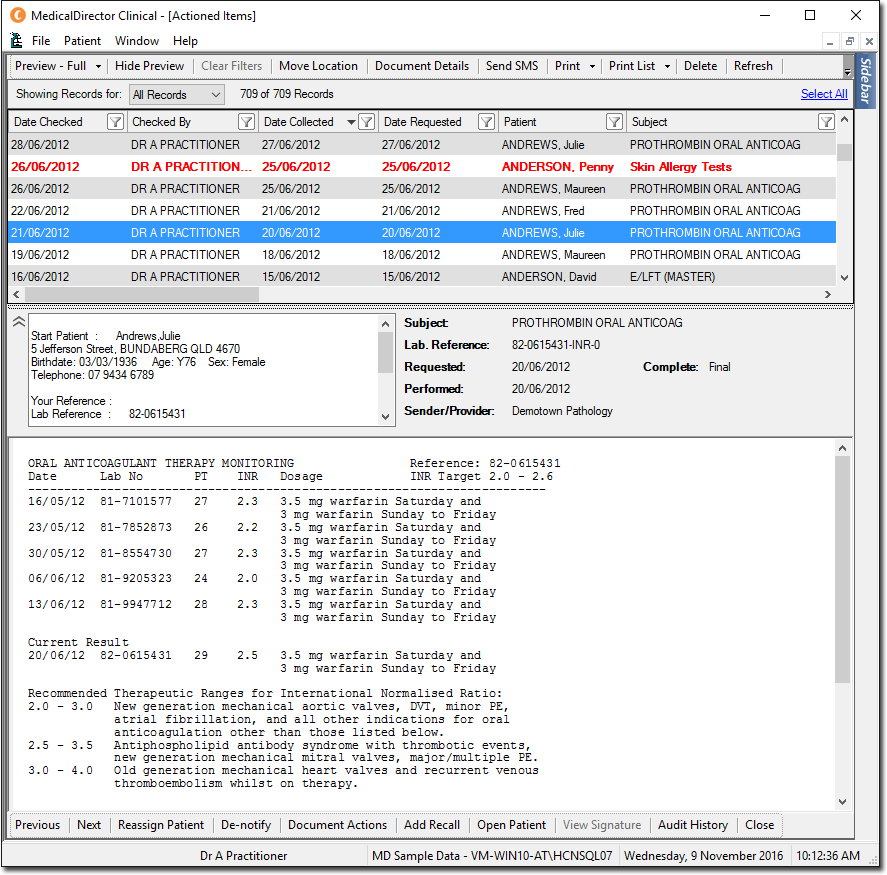This guide offers suggestions for ‘cleaning-up’ your MedicalDirector patient database, and is designed for new users who have migrated to MedicalDirector, or for existing users who have merged patient databases.
Review Patient-Specific Data
Current RX
Remove old medications that have lapsed / are no longer being taken.
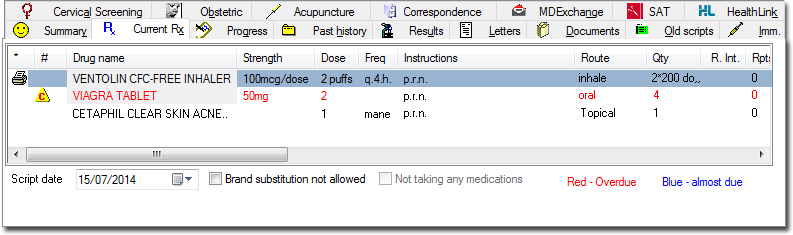
Red: Overdue
Delete or cease the medication
Blue : Almost due
Re-prescribe the medication or
Cease the medication
If the patient has no current medications, indicate this by ticking the Not taking any medications check box.
Past History
The Past History tab displays a summary of the patient's medical history.

Remove any non-clinically significant items, e.g. URTI.
Alternatively, adjust the active status of a condition.
Remove duplicate entries.
If no past history is known, indicate this by ticking the No significant past history check box.
Tick the 'Confidential' check box to prevent this item from being included in summaries. This does not prevent other practitioners from viewing this information in the patient's record. If you export the patient's record, the confidential information will be included in the exported data.
Select the 'Summary' check box if you want this history item to be included in patient's Summaries (printouts).
Allergies

Record any Allergies / Adverse Reactions, including the nature of the reaction, and its severity.
If there are no known allergies/adverse reactions, indicate this by ticking the No Known Allergies / Adverse Reactions check box.
Recalls / Reminders

Review the patient’s current recall list.
Remove any recalls that have been completed, or choose to Update to extend the recall.
Outstanding Actions (Clinical)
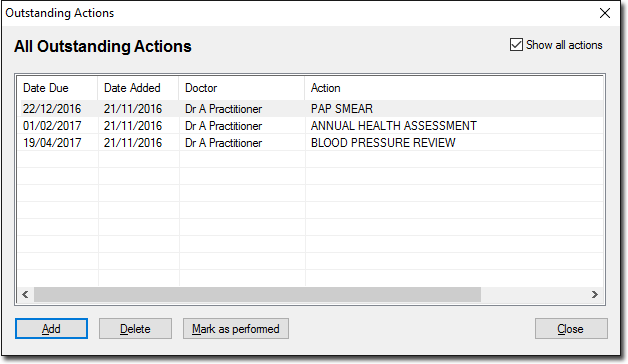
Review the patient’s actions (to-do list), and mark any as ‘performed’ if appropriate.
Correspondence
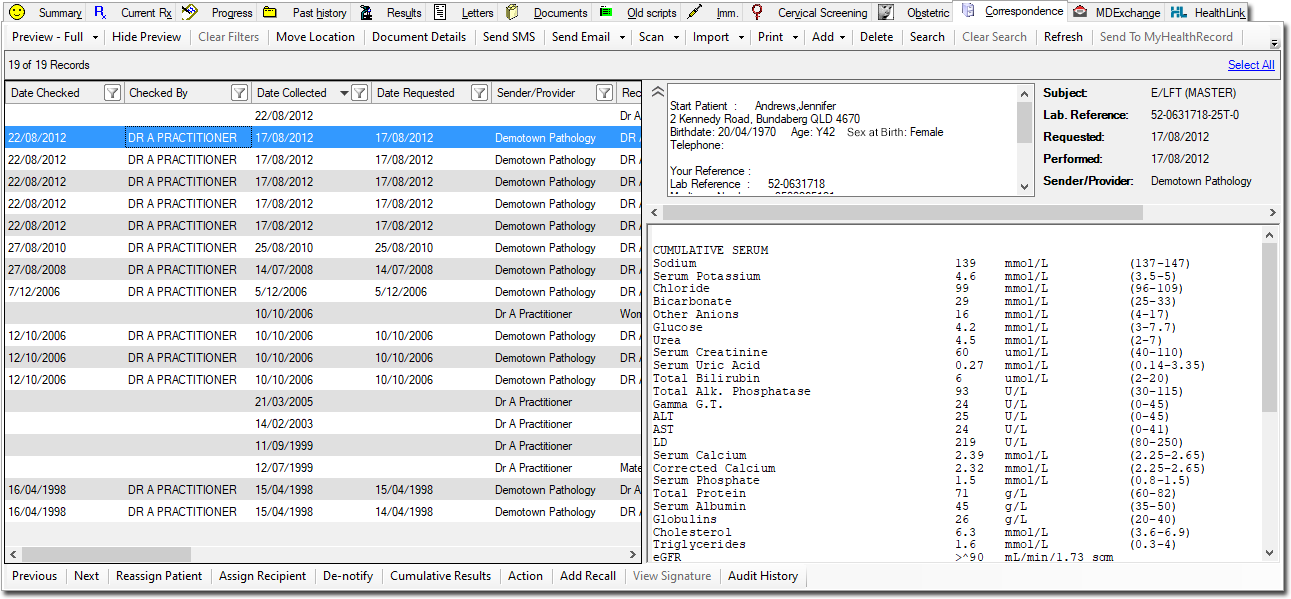
Note any recent correspondence.
Identify any clinically-significant correspondence that has been flagged as discuss or return urgently.
Flag the correspondence as notified to identify that the patient has been informed of the result.
Review Practice-Wide Data
Recalls / Reminders

Search for clinically-significant (Return Urgent) recalls.
Search for reminders, printing the list. Review and remove outdated or completed items.
Merge duplicated or misaligned recalls to a cleaner easier recall list
Un-coded Diagnosis
Review the list of un-coded diagnoses that have been recorded across the practice, and choose to either link the free text-typed entry to a coded diagnosis, or replace it with the coded diagnosis.
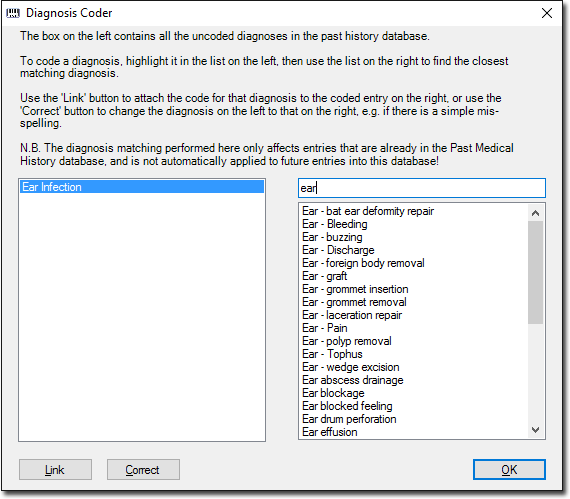
Correspondence
Identify which patients need to be contacted and recalled via the Actioned Items list, filtering via the Notation Return Urgent