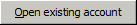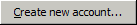Accounts Window
The Accounts window of the Patient Explorer is used to create new accounts, nominating a patient's practitioner, location, billing classification, and account addressee. Once an account has been created, you can open it and record transactions. The Accounts window also allows you to print patient labels, the content of which is classification specific.
The upper section of this window displays a summary of the account information.
The lower section contains buttons to open an existing account, create a new account, or print labels.
Tick the Hide Inactive check box to hide practitioners that have been made inactive.

|
Items of interest on this window |
|
|
|
Opens the selected account. |
|
|
Creates a new account. |
|
|
Print a set of labels for the selected account. |