When managing staff, you can reverse your actions by clicking the Revert button. Note however you cannot revert after you have clicked the Apply button. As such, it is recommended that you perform a backup before making changes to BC Secure.
From a Bluechip perspective, a member of the 'Staff' category of users, is a non-clinical employee of the Practice.
This definition is really the only thing that differentiates such users from practitioners and locums, because like their clinical associates, staff can be granted the same range of access permissions.
Open and log in to BC Secure.
In BC Secure, select the Staff menu item.
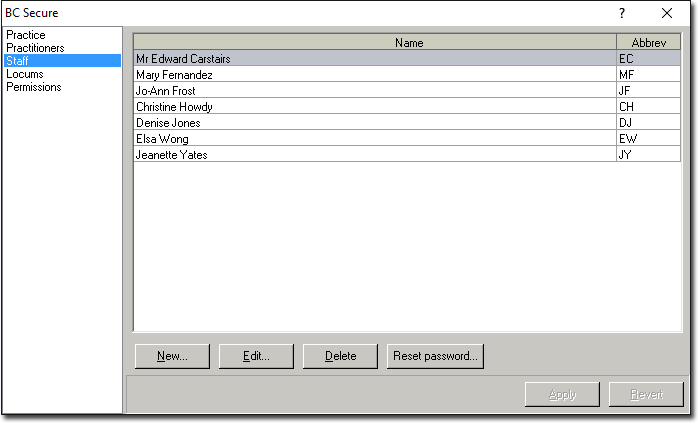
You can delete staff members from here by selecting an entry and then clicking the Delete button. Note that a permanent record of the staff member is kept within the Bluechip database for historical purposes. As such, before deleting them, consider removing all permissions from them, as well as changing their UserID to something unlikely.
Either:
Click New to add a staff member, or
Select an existing staff member and click the Edit button to modify their details.
The Staff Licence Details window appears.

The Given and Surname fields are compulsory.
The UserID field is automatically populated with the staff member's initials, based on your entries in the Given and Surname fields. If the UserID is already being used, a warning message will alert you to this fact. If this occurs, you will need to assign an alternative UserID to the locum. UserID's must be either 2 or 3 characters long.
Click OK. to confirm your entries and close the Staff Licence Details window. You will be returned to the BC Secure window.
Click  to apply any changes you have made.
to apply any changes you have made.