See also: Assessments
Assessment > Pain Assessment (via the Clinical Window)
Use the Pain Assessment module to record and track a patient's pain(s), or to access the Dose Conversion Calculator. To access the Pain Assessment module, from the patient's Clinical Window select Assessment > Pain Assessment.
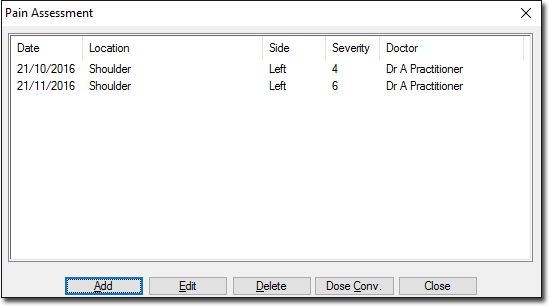
This window lists all previous assessments. You can add, edit or delete assessments. You can also access the Dose Conversion Calculator.
Click Add (or Edit) to access an assessment.
Add data to the Location tab, as necessary:

Alternate between the figure's front and back views by clicking  .
.
Amend the date if the assessment was made on a previous date.
Add data to the Description tab, as necessary.

Click Save to save the settings and return to the Pain Assessment window. The current practitioner's name is recorded automatically.