See also: Assessments
Open a patient’s record.
Within the Clinical Window, select Assessment > QLD Workers' Compensation Certificate. The Certificate wizard appears, and you are presented with Part A, as shown in the following image.
Complete Part A - Worker's Details, as desired.

Note that the Claim Number field is required only if you have been issued a number by Q-Comp. If you leave this field blank, the printed form will indicate that you are submitting a new claim.
The following fields on this window are required:
Worker was first seen at this practice/hospital for this injury/disease on.
Worker stated date of injury.
Injury/disease is consistent with worker's description of cause.
Click Next to continue. Page 2 of the wizard, Part A - Worker's Capacity for Work... appears. Note that this screen includes Part B (Diagnostic Plan.
Complete Part A and Part B, as desired.

The following fields on this window are required:
Part A - Worker's capacity for work: at least one option must be selected here.
Part A - Medical Management: you must indicate whether the worker will be reviewed again.
Click Next to continue. You are presented with Part C - Medical Management Plan.
Complete Part C - Medical Management Plan as desired.
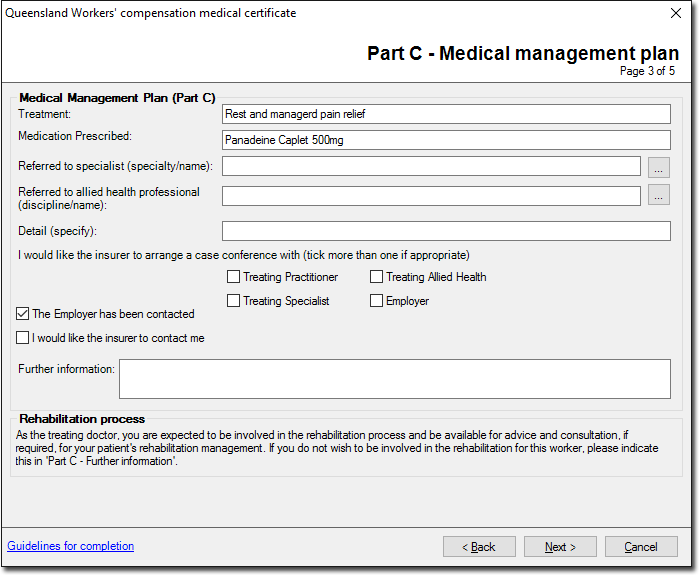
Click Next to continue. You are presented with Part D - Rehabilitation and return to work plan.
Complete Part D - Rehabilitation and return to work plan as desired.

Click Next to continue. You are presented with a print preview of the completed Certificate.

Click the Zoom In / Zoom Out toggle button to zoom into/out of the document. When zoomed-in, click and hold the mouse to reposition the document.
Click Finish You will be prompted to print the Certificate.

If you select Yes your default printer's dialogue window is called, and you can print the Certificate from there. Three copies will be printed. A copy of the Certificate is also saved to the Letters tab of the patient's record.
If you select No a copy of the Certificate is saved to the Letters tab of the patient's record. You can print it from there later, if you wish.
Click Cancel to take no action and return to the Wizard.
This concludes the steps for completing the Queensland Workers’ Compensation Medical Certificate.