Messages sent or awaiting transmission via MDExchange reside in the MDExchange Outbox, as shown in the following image. This list automatically refreshes periodically.
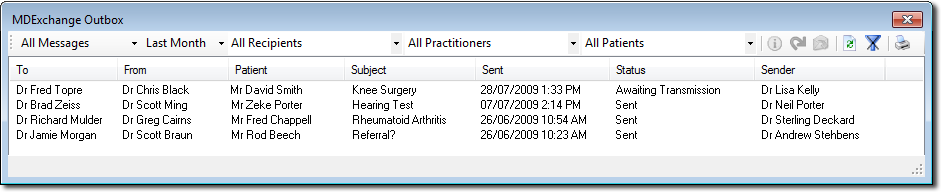
To view the details of a given message, select the message and click  The message details will appear in a second window, an example of which follows.
The message details will appear in a second window, an example of which follows.
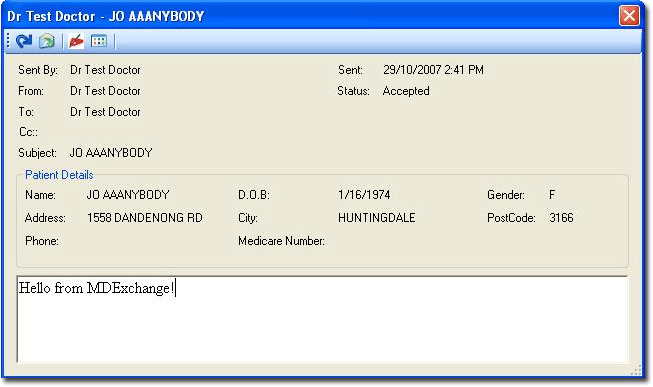
|
Buttons available on this window |
|
|
|
Edit & Resend Message - opens the letter in Letter Writer, allowing you to make changes before re-sending. |
|
|
Forward Message (without editing) - send the message to other recipients. Similar to the Edit & Resend Message button, but does not give you the opportunity to edit the message in advance. |
|
|
View Signature – displays details of the certificate used to sign the outgoing message. |
|
|
Acknowledgement details – displays a trail of the different message states and the times that they occurred. |



