Alt + N
Messages sent or awaiting transmission via MDExchange reside in the MDExchange Outbox (MDExchange tab), as shown in the following image. This list automatically refreshes periodically.
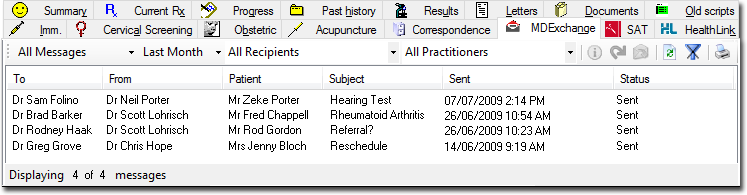
Messages shown on the MDExchange tab of the patient's Clinical Window are specific to that patient.
The list of messages can be filtered to show all messages, or those:
Awaiting Transmission – The message is in the local practice database, waiting to be sent.
Sent – The message has been uploaded to the MDExchange Servers in the data centre. The message no longer resides at the practice.
Received – The recipient practice has downloaded the message successfully.
Accepted – The recipient practice has successfully parsed the HL7 message.
Read – The message has been viewed and actioned in the receiver's Clinical holding file.
Decryption Failed – The recipient was unable to decrypt the message. This may happen if they have lost their certificates.
Signature Failed – The recipient was unable to verify the signature on the message.
Rejected – The recipient practice was unable to parse the HL7 message.
Recipient Not Found – The recipient the message was addressed to could not be found as a user at the practice.
Message Never Uploaded to server – The message never left the user's practice - it expired locally before it could be uploaded. This could be due to the practice not establishing an internet connection to allow upload.
Expired On Server – The recipient practice never downloaded the message from the server.
Sent to specific recipients
Sent by specific practitioners
About specific patients
|
Buttons on this window |
|
|
Message Details - calls a second window that contains the message body and sender/recipient details. |
|
|
Edit & Resend Message - opens the letter in Letter Writer, allowing you to make changes before re-sending. |
|
|
Forward Message (without editing) - send the message to other recipients. Similar to the Edit & Resend Message button, but does not give you the opportunity to edit the message in advance. |
|
|
Refresh - refresh the list of messages, checking to see if new messages have arrived and if those awaiting transmission have now been sent. |
|
|
Clear Filters - Clears any of the filters you may have applied to the list of messages. |
|
|
Print - Prints a summary of the contents of the Outbox. |
|





