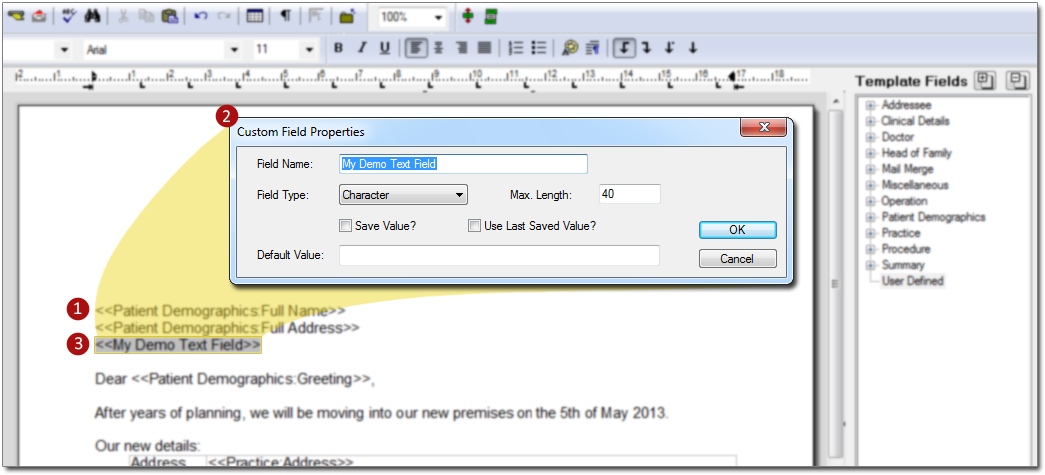
|
|
Two supplied fields are displayed here;
Upon creating a new letter based on this example template, these two fields will automatically be replaced by the data they relate to; the patient's full name and full address, as recorded in Clinical. |
|
|
This is the Custom Field Properties window. When you add a User-Defined field to a template, this window appears, and it is within this window that you specify what sort of user-defined field you are adding to your template. In the example below;
|
|
|
This is what a user-defined field looks like after it has been inserted into a template; similar to a supplied field, but with a name you have provided it. |


