Search > Influenza 'At Risk'
The Influenza 'At Risk' tools consist of a search module (see below) and patient prompt. These tools provide you with methods of identifying candidates for influenza vaccination as per the Australian Immunisation Handbook 10th Edition, Section 4.7 'Influenza'.
The search module is used to find patients that fall into particular risk groups for influenza and exclude those with contraindications or whom have already been appropriately managed. The customisability of the search allows you to alter the output patient list (and prompt) to suit your patient management needs. After conducting a search for such patients, you can print scripts or create a recall notification for them. Note that patients without a recorded date of birth are excluded.
To use the Influenza 'At Risk' search utility:
From the
Clinical Front Screen, select Search
> Influenza
'At Risk'. The Influenza
'At Risk' Search window appears.

Note that if you select 'Immunocompromising Conditions', the search
includes patients who are currently taking oral corticosteroids
that were prescribed 7 days (or more) ago.
Enter
your search criteria and then click  The results are displayed in the Search Results window.
The results are displayed in the Search Results window.
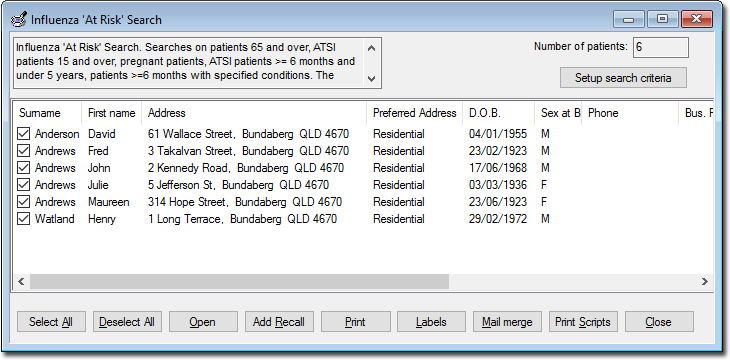
|
Opens a selected patient's record. If no patients are selected or multiple patients are selected, the first record is opened. |
|
Records a Recall notification for each patient in the search results. See Adding, Editing, and Deleting Recalls for instructions on how to generate recalls. |
Prints a copy of the search results. |
|
|
Prints a label for each patient in the list. |
|
Prints a letter for each of the patients found in the list. |
|
Prints an influenza script for each patient in the list. |




