Mail Merge is a mechanism for creating letters for multiple patients, en-masse. For example, periodically you could conduct a search of the patient database for patients that are due for a return visit (a Recall), and then automatically print Recall notification letters for each patient who appears in the search results.
To use the Mail Merge facilities built into Clinical, you must;
Generate a list of patients to send letters to, by conducting a search.
Click  at the bottom of the search window. The Select Mail Merge Template window appears.
at the bottom of the search window. The Select Mail Merge Template window appears.
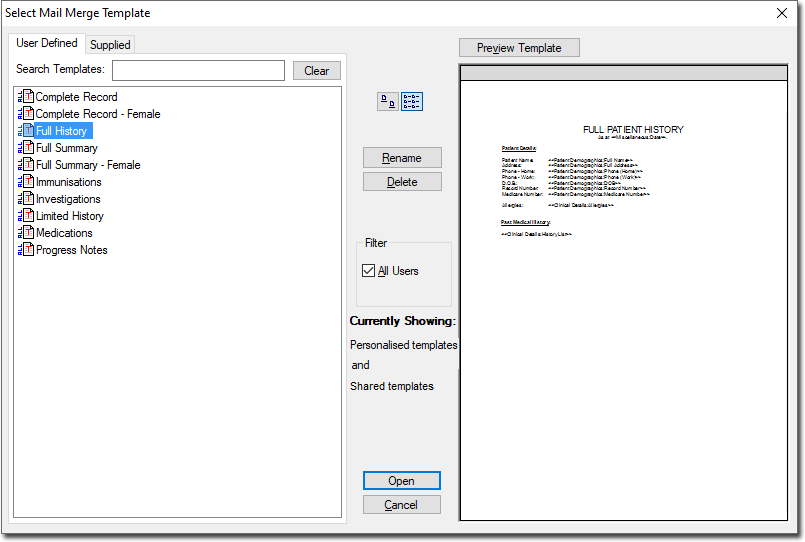
Select a template from either the 'User Defined' or 'Supplied' lists.
Click 
(Optional) You may be prompted to enter a description for the mail merge. In the case of a failed print run, this description can be used in conjunction with the Mail Merge Utility in helping you identify which mail merge print runs need to be resumed. The Mail Merge Utility is part of the MedicalDirector Maintenance suite. For the Mail Merge Description box to appear you must first enable it via Mail Merge Print Options.
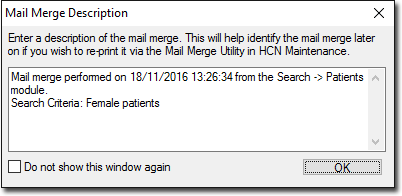
MedicalDirector Clinical begins to 'assemble' your letters, merging the details of the patients you have selected into them. If the template you selected contains fields, you may be prompted for further information to be added to the letters.
The letters are automatically printed, using your current print options. A copy of the letter is added to each patient's record and can be viewed using the Letters tab on the patient's Clinical Window.