Renaming Templates
File > Modify Template (via Letter Writer)
Select File > Modify Template from the menu bar. The Modify window appears.
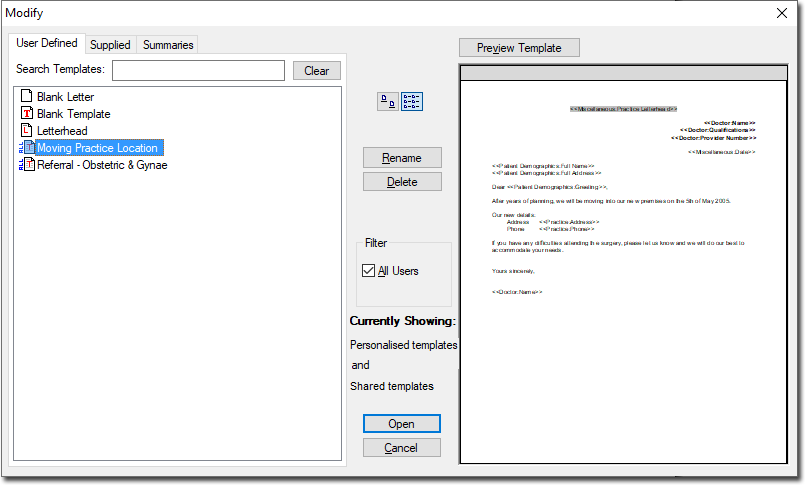
Select the template you wish to rename from the User Defined list. You cannot rename Supplied or Summaries templates.
Click  The existing name is placed in an editing box.
The existing name is placed in an editing box.
Type a new name or modify the existing one.
Press the Enter key to confirm the new name.