NASH PKI Certificates Due to Expire - March 2022
PKI Certificates are required by many businesses for maintaining access to digital health tools including electronic prescribing and My Health Record.
The National Authentication Service for Health (NASH) has annouced that its PKI Certificates may expire in March 2022 for some businesses. This includes those used by MedicalDirector Helix and Clinical.
New Certificates have been issued, and are available to download and install. Click here for information on renewing your Certificates.
Before You Begin
You will need your My Health Record Certificate.
Installing the My Health Record Certificate
Within Clinical
select Tools > Options > Practice
tab.
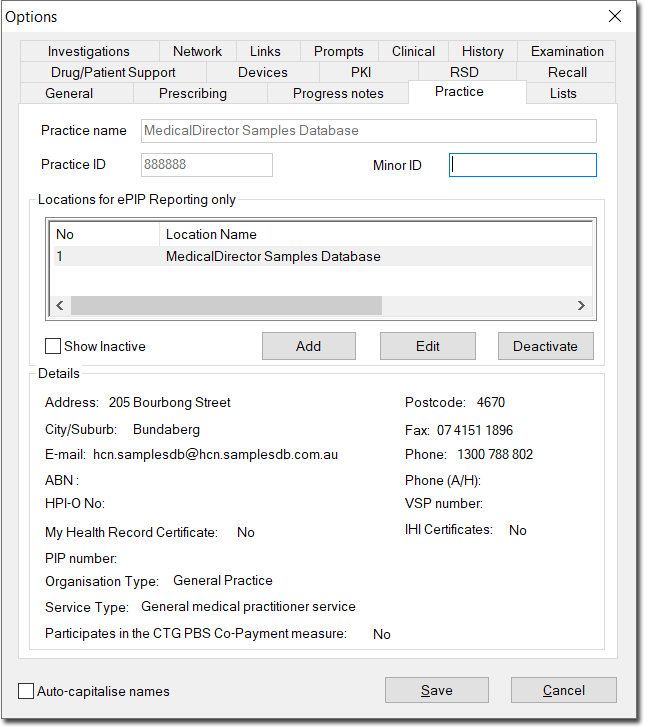
Select the practice
you wish to import certificates for, and click 
The Location Details window appears.

Click  The Import Certificate
window appears.
The Import Certificate
window appears.

Via the Type drop-down list, select the My Health Record certificate option.
Click  to locate the My
Health Record Certificate. You will be returned to the Import Certificate
window.
to locate the My
Health Record Certificate. You will be returned to the Import Certificate
window.
Enter the password for the My Health Record Certificate.
Click
 and then
and then  on the Options window.
on the Options window.