Appointment Permissions
To configure appointment permissions for each user:
Select
Admin > User List.
The User List
window appears.

Double-click
the user you wish to edit. The User
Details widow appears.
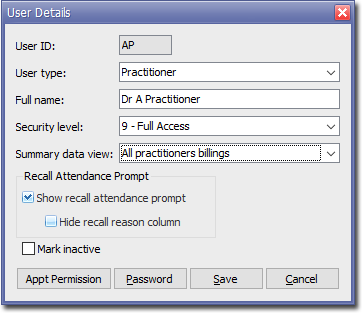
Click
 The Appointment
Permission window appears.
The Appointment
Permission window appears.
Indicate for Appointments in general, whether the user can;
View only (disables all other functionality)
Add/Edit and/or Delete appointments
Indicate which setup and sub-menu access the user has.

Click
 to confirm your changes.
to confirm your changes.