Admin > User List
The following information describes how to edit basic user details and access levels. If you wish to edit a practitioner's details, see Registered Practitioners.
Select
Admin > User
List. The User
List window appears.

Double-click
the user you wish to edit. The User
Details widow appears.
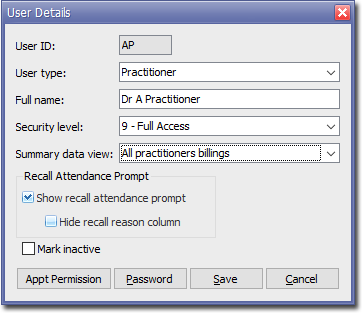
Make changes as necessary. See Adding Practitioners and Users for information on the fields available.
You cannot change the User ID for practitioners who have already recorded transactions.
If the user is a Nurse Practitioner, ensure their Security Level is set to '9 - Full Access' and that they have a unique User ID.
Consider which Appointment Permissions you wish to grant.
Click
 to
confirm the changes.
to
confirm the changes.