Assigning a Waiting Patient to a Different Practitioner
You can assign a patient in the Waiting Room to another practitioner.
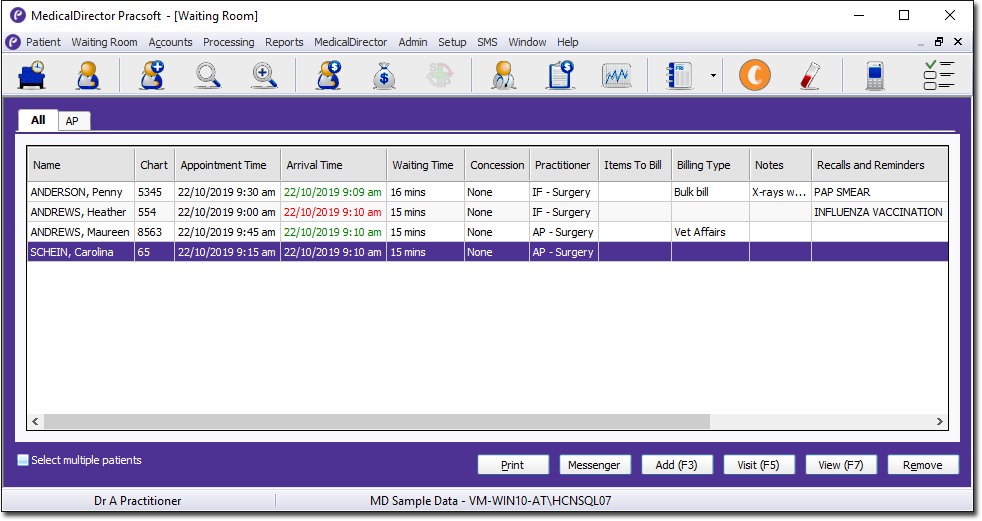
In the Waiting Room, locate the patient you wish to transfer to another practitioner
Locate the Practitioner column, and click on the field containing the Practitioner's name corresponding to your patient, as shown in the following image. Alternatively you can simply tab to this field using your keyboard.

Select the appropriate practitioner from the drop-down menu. You can also type their initial code in to select them. The patient is now assigned to the selected practitioner. Note that you may not see the assignment take place until you refresh the view.