Tools > Options > Links Tab > Set Advanced Links Options button
A number of advanced options exist for setting the link between MedicalDirector Clinical and a billing package. Many of these options should only be set when specifically instructed by MedicalDirector Customer Service or your billing package technical support.
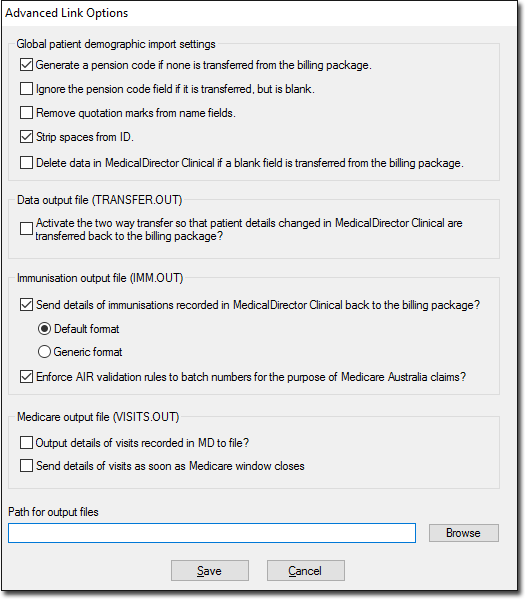
|
Data Output File |
Any changes to a patient's demographic details within MedicalDirector Clinical are written to a file named TRANSFER.OUT. This file is read by the billing package to update the demographic data. Check with the supplier of your billing package to ensure that their program is able to process this information. |
|
Send details of immunisations... |
If this option is selected, immunisation details for a patient are exported to a file called IMM.OUT in the Medical Director folder. For more information refer to IMM.OUT File Format. Note that the selection of a file format from this window will be implemented in a future release of Clinical. The preferred format is 'Default'. |
|
Medicare Output File |
Allows the exporting of Medicare Item Number information to a text file for use by third-party billing packages. |
|
Path for output files |
The drive and folder where the Data Output and Medicare Output files are saved. Check with the supplier of the billing package before setting this option. |