Options
Tools > Options
Clinical provides numerous user-definable options for tailoring the program to your requirements. Requires you have permissions access.
Select
Tools > Options.
The Options
window appears.
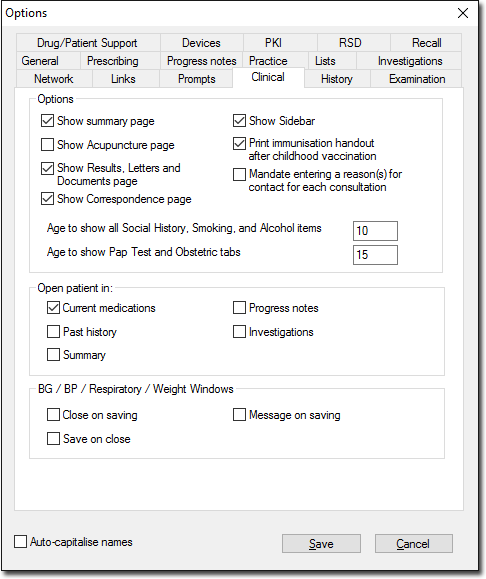
Select the tab of your choice.
Specify the options you wish to alter for you system settings.
Click Save to save these details.
It is unnecessary to click the Save button for each tab before moving to the next. Rather, make all required changes for all tabs and then click Save to close Options.