If a prescribed medication item requires an Authority, during the prescribing process an additional step is required; after the 'Dose/Frequency/Instructions' window has been completed, another window displays all the information that is required to obtain an Approval Number (by telephone).

This process satisfies the requirements of Medicare Australia's Streamlined Authority system. Under this system, Clinical may provide you with the required approval number, which will be entered automatically.
The Authority Number displayed is the 'Script Number', which must be quoted if you are required to (or choose to) obtain telephone approval.
The Approval Number can be entered manually into the Approval Number text box if you are required to telephone for an approved number. Alternatively, using Medicare Australia's Streamlined Authority system, an Approval Number may be generated automatically for eligible medications. You can always change this number if you need to use a different Approval Number. Once changed manually, clicking  will reset the Approval Number to the default as dictated by Medicare Australia's Streamlined Authority system.
will reset the Approval Number to the default as dictated by Medicare Australia's Streamlined Authority system.
If an Approval Number is entered, it is printed on the prescription. If it is not entered immediately, and telephone approval is subsequently obtained, it can be hand-written on the prescription in the appropriate places after the prescription has been printed.
Some medications deemed eligible for Medicare Australia's Streamlined Authority system have multiple Approval Numbers associated with them that you can choose from. When these medications are prescribed, a 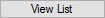 button appears (in place of
button appears (in place of  shown in the image above). On clicking
shown in the image above). On clicking 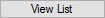 you will be presented with the Available Approvals window from which you can select an appropriate Approval Number.
you will be presented with the Available Approvals window from which you can select an appropriate Approval Number.
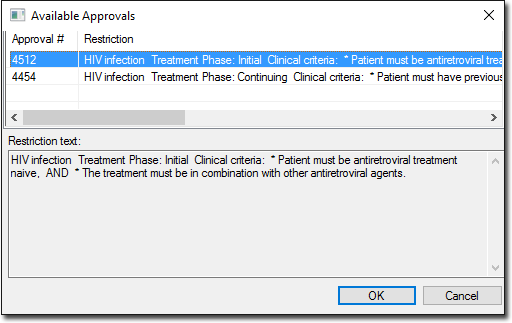
The quantity and number of repeats can be altered if necessary. For medications deemed eligible for Medicare Australia's Streamlined Authority system you can decrease the quantity and repeats without affecting the pre-generated Approval Number. Increasing these figures will require that you obtain an Approval Number.
It is important to remember that if you modify the quantity and/or repeats after obtaining an Approval Number from Medicare Australia, you may be required to obtain a new Approval Number.
Check boxes are provided on this window to allow the Authority to be marked to indicate if a previous Authority has been obtained, and whether the prescription is to be sent to the patient or returned to the practitioner.
Buttons allow you to choose whether the item is to be printed as an Authority prescription or as a Private prescription. If Private is chosen, the drug's code is changed from 'A' to '$', and it is printed on a private prescription.
If  is clicked, the item is printed as an Authority prescription. The text appearing in the edit box is printed on the Medicare Australia copy of the prescription as the Indication for Authority. This text can be edited if required. For example, some drugs require the date of an endoscopy to be added to the indication. In other cases, the same item may have multiple approved indications. The text should be edited so that the appropriate indication is displayed. When
is clicked, the item is printed as an Authority prescription. The text appearing in the edit box is printed on the Medicare Australia copy of the prescription as the Indication for Authority. This text can be edited if required. For example, some drugs require the date of an endoscopy to be added to the indication. In other cases, the same item may have multiple approved indications. The text should be edited so that the appropriate indication is displayed. When  is clicked, the edited text is stored in that patient's record so that when subsequent Authority prescriptions are written, the text does not need to be re-edited.
is clicked, the edited text is stored in that patient's record so that when subsequent Authority prescriptions are written, the text does not need to be re-edited.
Once you have edited this text manually it will not be overwritten during the prescribing session.
When the Authority prescription is printed, the third (Medicare Australia/DVA copy) and fourth (Practitioner's copy) copies of the prescription are printed on the white space below the original and duplicate. As MedicalDirector Clinical also keeps a copy of the prescription, it is not necessary for the prescriber to keep the printed fourth copy, however Medicare Australia requires it to be printed.
Because of space limitations, it is not possible to put lengthy instructions on authority prescriptions, and they are truncated to fit into the available space.