Editing a Patient's Details from within their Record
Ctrl + D
Patient > Details
From within the patient's Clinical Window, either;
Select Patient > Details
Press Ctrl + D
Double-click any demographic field displayed at the top of the patient's Clinical Window.
The
Patient Details window
appears.
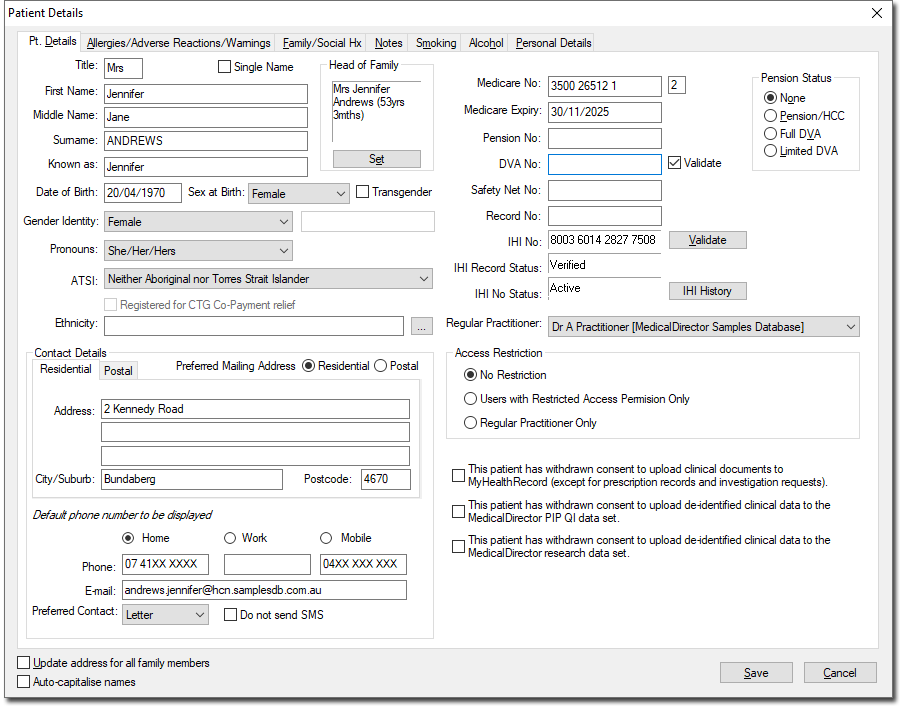
Enter data as appropriate, for the following tabs:
Allergies/Adverse Drug Reactions/Warnings Tab
Click Save to confirm your input.