Tools > Options > Practice Tab
MedicalDirector Clinical 4.0 and later supports the management of multiple practice locations.
To Manage Practice Locations
Select
Tools > Options > Practice tab.
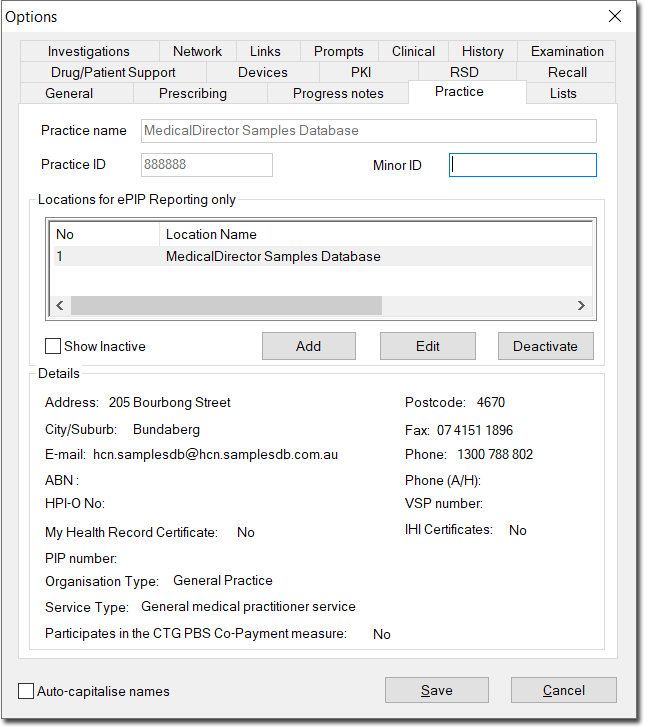
Then:
To
edit a location, select it and click 
To
deactivate a location, select it and click 
Deactivated locations are simply made inactive - they are not deleted. To show all inactive locations, tick the Show Inactive check box on the window.
You cannot deactivate a location if an active user is currently associated with the location.
To
create a new location Click 
Address: The Practice address can be added or amended here. The address is automatically added when the first practitioner is entered in the User Database. This address is used when adding other practitioners and also printing practice-related information.
VSP Number: The Vaccine Service Provider number is only used in Queensland and is needed for the printing of Immunisation details. This number will appear at the top of any immunisation search printouts.
HPI-O No. In line with the Medicare's Healthcare Identifiers Service, each practice will be provided with an HPI-O (Healthcare Provider Identifier- Organization) number, which must be entered here.
Lock on Inactivity After X Minutes: Indicates the period of inactivity required before MedicalDirector Clinical is automatically locked. Simply unlock using your password.
Use Suburb and Postcode as the Default for New Patients: Selecting this option makes the practice suburb and postcode details are automatically entered when adding new patients.
Emergency Patient Access Password: Adding a password allows other users to enter the Restricted Patient Files.
Organisation/Service Type: Indicate your Practice Organisation and Service type for My Health Record. This is a requirement for accessing the My Health Record System.
PIP Number: The Practice Incentives Program number.
Participates in the CTG PBS Co-payment measure: Indicate whether the practice participates in the PBS 'Close the Gap' assistance. The PBS Close the Gap Co-payment measure has been developed to provide assistance to eligible Aboriginal and Torres Strait Islander patients to improve access to PBS medicines through co-payment relief. Practices wanting to participate in the PBS co-payment measure must register by completing the PIP Indigenous Health Incentive form. Contact the Department of Health and Ageing for information.

Click
 to confirm any changes.
to confirm any changes.