Tools > Print Options > Script Setup Tab
The Script Setup tab of Print Options allows you to adjust the positioning and alignment of items printed on a script.
Setup Script Printing
From the Clinical Front Screen, select Tools > Print Options. The Print Options window appears.
Select the Script Setup tab.
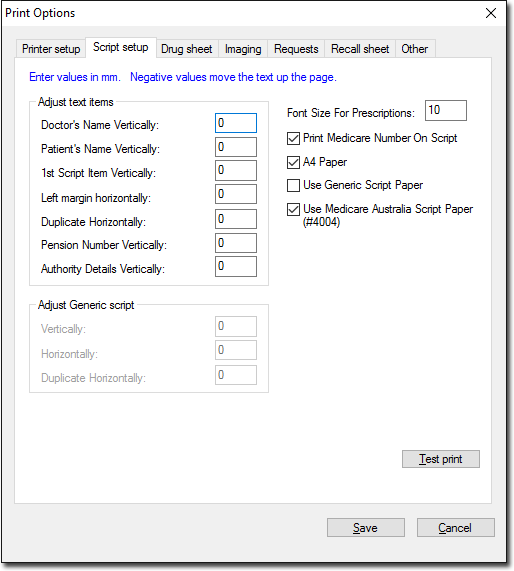
Enter settings as necessary. Use the table below for guidelines.
Click Save to confirm your selections.
|
Adjustment/Positioning |
Each section of the prescription can be moved vertically by +/- 19mm, and the original and duplicate can each be moved horizontally by +/- 19mm. |
|
Font Size for prescriptions |
This option allows the size of the printing on the script to be changed. The standard size is 10-point, but this can vary with different printer setting. If the printing on the script is too large or too small, adjust this value. |
|
Print Medicare number on script |
This option can be used to specify if the patient's medicare card number is printed on the prescription. If this option is checked, then the Medicare number will print in the top section with the patient demographic details. |
|
A4 Paper |
Medicare Australia now supply the prescription paper in both the US Letter and A4 sizes. If you are using A4 paper, check this box. |
|
Use Generic script paper |
Select this option if you are using the standard government-supplied plain medical paper. |
|
Use Medicare Australia script paper (#4004)? |
Select this option to use Medicare Australia script paper. |
|
|
After adjusting the script setting, you can click the Test Print button to print a sample of the script. These settings are saved permanently when OK is clicked, or discarded if Close is clicked. |
