eOrders - Favourites Lists
You can create a list of Doctor Favourite and/or Patient Favourite tests, that you can access quickly when you next make an eOrder request.
Enter a test name into either of the fields provided (Order by Test Name, and Order by Condition). As you type, a list of corresponding tests is generated.
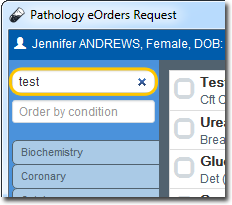
Move your mouse pointer to the right-hand edge of any given test, and a ![]() will appear.
will appear.
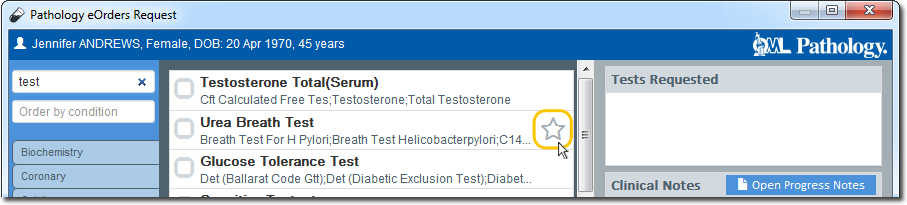
Move your mouse pointer over the ![]() and a pop-up menu of options appears.
and a pop-up menu of options appears.

Indicate which favourites list you wish to add the selected test to, by clicking it. In the example above, the Add to Doctor Favourites option is being selected.
Order from your favourites lists at the lower-left of the window.
