From within the Clinical Window select the Current Rx tab.
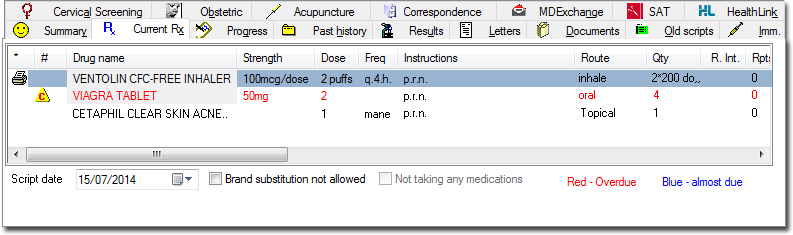
Select the medication for deletion/cessation and then either:
Select Edit > Delete, or
Click  on the Clinical Window, or
on the Clinical Window, or
Press the DELETE key on you keyboard.
The Delete/Cease Medication window appears, if activated in Prescribing Options.

Either type the reason for deleting/ceasing the medication or select one of the supplied reasons from the combo box provided, and then select the date the medication was deleted/ceased using the calendar drop-down.
Typical reasons for deleting/ceasing a medication can include; a drug allergy, the drug may be ineffective, the drug caused constipation, and so forth. This reason is stored for future reference, as it may be useful over time. For example, what anti-hypertensives have been tried in the past and why are they were discontinued?
If you select either 'Allergy' or 'Adverse Reaction' from the drop-down list, the associated check box will also be ticked automatically. In this situation, you can record the nature of the reaction, and indicate the severity of it using the drop-down list provided. An example is shown below.

To save your changes click  The medication is removed from the Current Rx tab and can now be viewed from within the Deleted Medications list.
The medication is removed from the Current Rx tab and can now be viewed from within the Deleted Medications list.