Main Window and Appointment Book Buttons
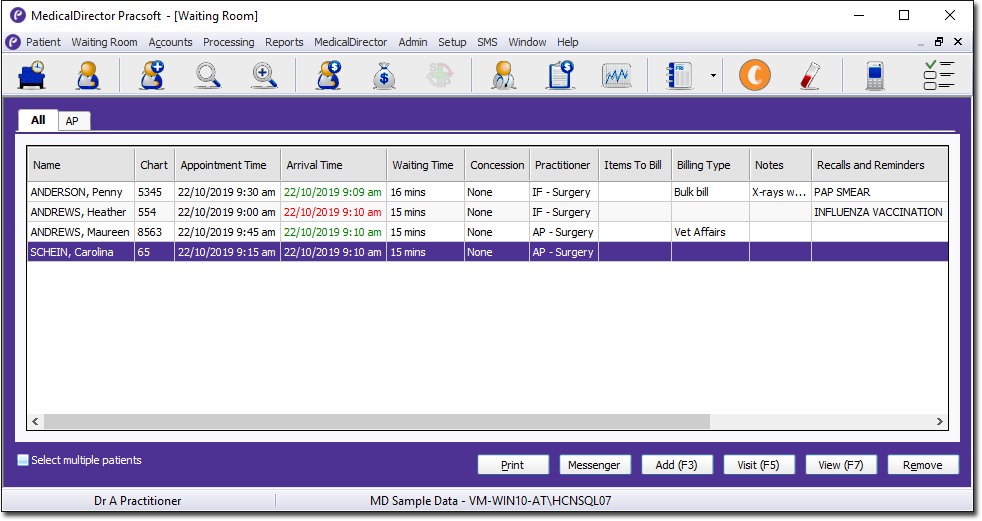
|
Button |
Definition |
|
|
Add New Patient (F6) |
|
|
|
|
|
|
|
|
|
|
|
Clinical Pathology |
|
|
Clinical (Ctrl + M) - Opens MedicalDirector Clinical, logs you in, and opens the patient you have selected in the Waiting Room. |
|
|
Patient Details View (Ctrl + P) |
|
|
Payments / Receipts |
|
|
Permits messages to be sent between MedicalDirector Pracsoft and Clinical users |
|
|
|
|
|
|
|
|
Search Patient (F2) |
|
|
Send an SMS reminder for selected appointments |
|
|
Switch to Day View |
|
|
Switch to Pracsoft's Waiting Room and main window. |
|
|
Switch to Week View |
|
|
Waiting Room View (Ctrl + W) |
|
|
Access Messenger - instant messaging between users on your network. |
