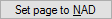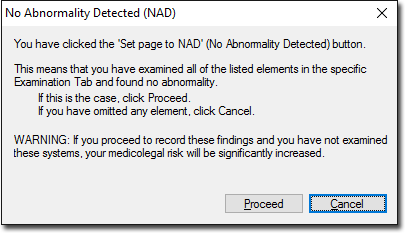The Examination module of Progress Notes allows you to record the findings of a single consultation. Each tab within the Examination module contains a variety of controls for recording information, as shown in the following image.
Some data may also be appear automatically on this window, if it was recorded previously using other components of Clinical, such as the Blood Pressure module.
Information recorded using any of the tools within the Examination module appears in the text box at the upper-left of the window, and upon saving is added to the Progress Note for the consultation.
The content available to this module differs depending on the patient's recorded sex at birth.
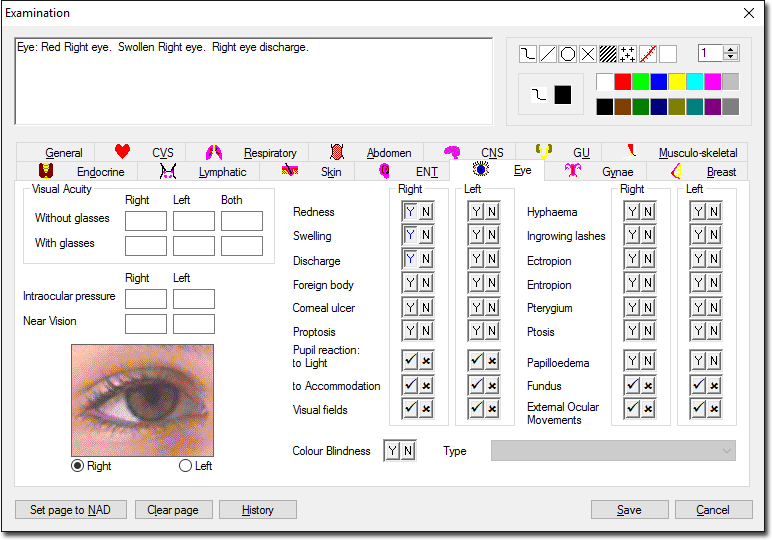
Available Tabs
|
Allows you to set all options on the current tab to 'No Abnormalities Detected'. Upon clicking this, you will be prompted with the following:
|
|
Clear all data you have recorded for the current tab. |
|
Opens the Progress Notes History module. Not to be confused with the Past History tab of the Clinical Window. |