Clinical > Clinical Data Statistics
The Clinical Data Statistics search shows you the percentage of active patients who have current data recorded for;
Allergies / Adverse Drug Reactions
Reference: RACGP Standards for general practices (4th edition) : http://www.racgp.org.au/your-practice/standards/standards4thedition/practice-services/1-7/health-summaries/
From the Clinical Front Screen, select Clinical > Clinical Data Statistics. The Clinical Data Statistics window appears.
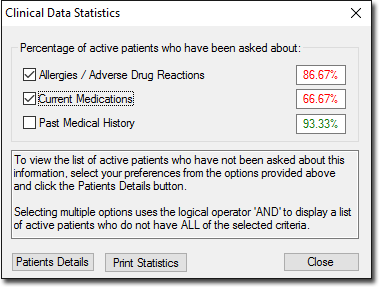
|
|
To print a list of patients for whom this information has not been recorded, indicate which conditions you wish to filter for by ticking the associated check box(es), and then click the Patient Details button. From this window you can;
|
|
|
Print the list of statistic. |


