Tools > Options > Clinical Tab (not available via the patient's record)
The Clinical tab of Clinical Options allows you to configure the behaviour and display of the patient's Clinical Window. Access to Options is provided via user permissions.
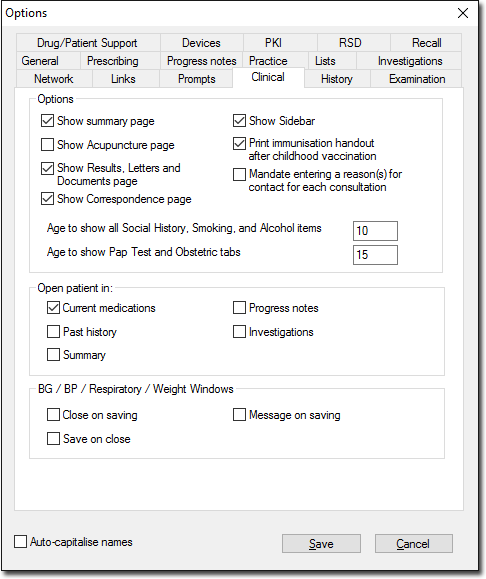
Items of interest on this window |
|
Show summary page |
Enables the Summary tab in the Clinical Window. |
Show Acupuncture page |
Enables the Acupuncture tab in the Clinical Window. |
Show Results, Letters and Documents page |
Enables the Results, Letters and Documents tabs within the Clinical Window. |
Show Correspondence page |
Enables the Correspondence tab within the Clinical Window. |
Show Sidebar |
Shows/Hides the MedicalDirector Sidebar for the current user. |
Select this check box if you wish to be prompted to print an immunisation handout sheet after completing a childhood immunisation in Clinical. Note that the following criteria must also be met for this handout to print;
You are administering a vaccine from the National Immunisation Program Schedule. The immunisation took place on the current date (not back-dated). The patient is <2 years of age.
Note that you can also print this manually at any time via Patient Education Leaflets. |
|
Mandate entering a reason(s) for contact for each consultation. |
Select this option if you want to be prompted to record a reason for the patient's visit. |
Age to show all Social History, Smoking, and Alcohol items |
Sets the age at which Social History items, smoking, and alcohol items appear in the patient's demographics. |
Age to show Cervical Screening and Obstetric tabs |
Sets the age at which the Cervical Screening and Obstetric tabs are displayed for female patients. |
Current Medications |
Opens the Clinical Window on the Current Rx tab. |
Past History |
Opens the Clinical Window on the Past History tab. |
Summary |
Opens the Clinical Window on the Summary tab. |
Progress Notes |
Opens the Clinical Window on the Progress tab. |
Investigations |
Opens the Clinical Window on the Results Tab |
BG/BP/Respiratory/Weight Windows - Close on saving |
Select this option to close the Tool Box when saving data recorded on any of the specified tabs. |
BG/BP/Respiratory/Weight Windows - Message on saving |
Select this option to display a message on saving in data recorded on any of the specified tabs, in the Tool Box. |
BG/BP/Respiratory/Weight Windows - Save on close |
Select this option to save data recorded on any of the specified tabs when closing the Tool Box. |