If you wish to create a new Practitioner or Nurse Practitioner record, and you run MedicalDirector Pracsoft in conjunction with Clinical, you must create the practitioner record in Pracsoft first, ensuring you give the new Practitioner record a User ID. In this way, when you then log into Clinical, the practitioner record will be available for you. The only exception to this rule is for Allied Health. In this instance, they need to be added to Clinical first, as a 'user' - not a 'practitioner'.
Select Admin > Practitioners. The Registered Practitioners window appears.
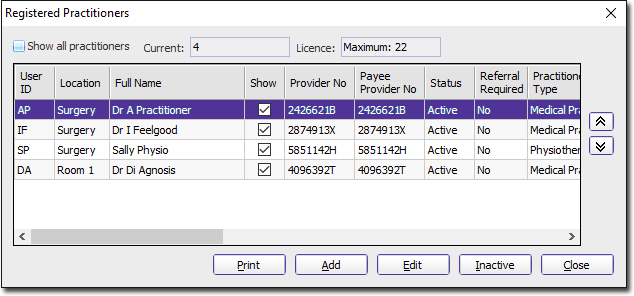
Either;
Double-click on the Registered Practitioner you wish to edit, or
Select the Registered Practitioner you wish to edit and then click 
The Practitioner Details window appears.

Ensure the Online Claiming Agreement Signed check box is ticked.
Tick the Allied Health check box to indicate that this practitioner is an Allied Health Worker.
Indicate the type of Allied Health Worker this practitioner is via the Practitioner Type drop-down menu. Note that DVA Allied Health Workers must select a valid DVA occupation from the list provided (whereas Medicare BB Allied Health Workers can either select from the list, or free-type their own occupation).
Some Allied Health Workers are required to have a referral in order to record a visit. Check with Medicare as to whether you are, and if so, tick the Referral Required check box.
Modify other settings as desired and click Save to confirm. Refer to Practitioner Details for further information about this window.