Admin > Practitioners
Referring Practitioners can be pre-defined in a similar way to standard Practitioners so that regular referrals can be referenced easily when Recording a Patient's Visit. Referral details can also be added to Accounts, Receipts, and Statements.
Before you can use Pracsoft's referral features you must enable the option via Global Settings.
The following instructions explain how to create Referring Practitioner records.
What if the Practitioner sending the referral is also the Practitioner receiving the referral?
When a patient is invoiced for a non-standard service such receiving a diagnostic X-RAY, the practitioner performing the service indicates who the referring practitioner is. Typically this is a different practitioner, a different person.
However, it is possible for the practitioner who refers the patient to be the same person who performs the non-standard service. In other words, in rare circumstances, it is possible for a practitioner to refer their patient to themselves, acting in another capacity.
In such cases, the practitioner must be added to Pracsoft a second time, as a Referring Practitioner, so that when they invoice the patient for the non-standard service they perform, they can select their other record as the referral. It is not sufficient to simply maintain a single Practitioner record which indicates their LSPN, because to do so means that every time you wish to invoice a patient, you will be required to indicate a referral, and this isn't necessarily what you want to happen every time. Below are instructions for invoicing where the Referring Practitioner is self-referred.
To Add a Referring Practitioner
Select Admin > Referring Prac / Address Book. The Referring Practitioners window appears.

To add or edit a referring practitioner, click  or Edit The Referring Provider Details window appears.
or Edit The Referring Provider Details window appears.
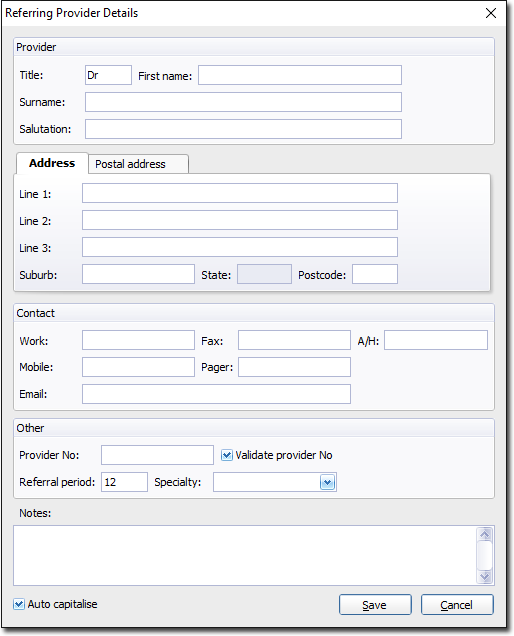
Enter the details for the Referring Practitioner and click Save to save these details.
Invoicing where the Referring Practitioner is self-referred
Ensure that the 'original' practitioner has been added to Pracsoft as a 'Registered' Practitioner.
Then, you must create a referring practitioner record for the Registered Practitioner. Referring Practitioners are not added to Pracsoft like standard practitioners, rather their records are added to Pracsoft's Address Book.
From the Pracsoft main window, select Admin > Referring Prac. The Referring Practitioners window appears.

Add a Referring Practitioner as explained above, remembering that you are adding a referring practitioner record for a practitioner who already has a standard record, and therefore their Provider Number should be the same.
Now you must save the original practitioner to Pracsoft again, as another Registered Practitioner. In other words, the practitioner will now have two 'Registered' Practitioner entries in Pracsoft;
The first is their 'standard' entry which they invoice 'standard' consultations for.
The second is their 'referred' entry which they invoice 'non-standard' consultations for (those that require the use of their LSPN).
Select Admin > Practitioners. The Registered Practitioners window appears.
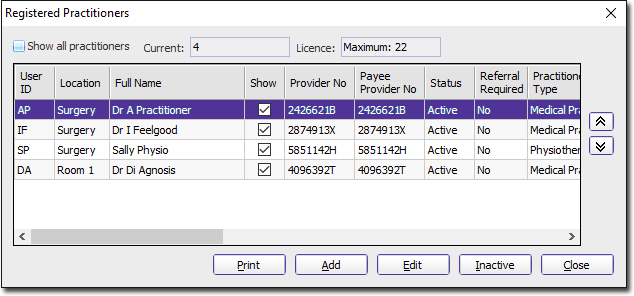
Click  This opens a list of practitioners you already have in your system. Double-click the practitioner you wish to add as a Registered Practitioner a second time.
This opens a list of practitioners you already have in your system. Double-click the practitioner you wish to add as a Registered Practitioner a second time.
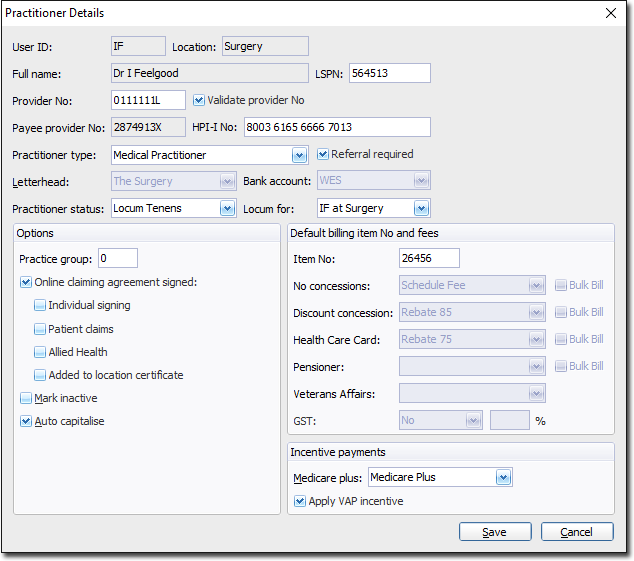
Enter details as normal, keeping in mind the following:
You must enter a Location name, such as 'X-RAY' for example. This helps you to differentiate between Registered Practitioners when invoicing.
You must enter the Practitioner's LSPN, as it is this registered practitioner record you will be using when invoicing for services involving diagnostic equipment.
You must tick the Referral Required check box, as it is this registered practitioner record who will be receiving referrals from your main registered practitioner record
You must ensure that the Practitioner Status displays the practitioner's actual status within the Practice.
Now when you add a patient to the Waiting Room, you can select the new Registered Practitioner from the list provided, as shown below.

Furthermore, when you record the referral details against a patient's invoice, you can specify that the referral was given by the Referring Practitioner you created above.
