Admin > User List
Before enabling Pracsoft's Security, you must have at least one user with Level 9 security access.
There are 9 security levels ranging from 'Read Only' to 'Unlimited Access'. Every Pracsoft user (practitioner or otherwise) must have a security level assigned to them, and at least one user must have 'Full Access' (level 9).
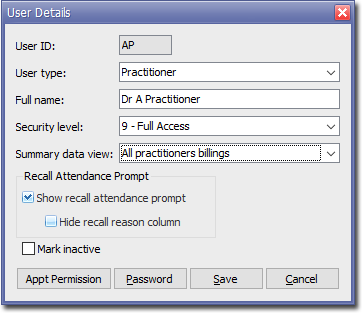
Level |
Summary |
Description |
1 |
Read Only |
Enables a user to view patients and their details. They are not be able to add or edit anything. |
2 |
Billing Receipting |
This enables the user to undertake adding and editing patients and producing accounts and receipts. This is suitable for the general front desk staff. No summary information is available in this level. |
3 |
Batching/Daily Reports/Basic Adjustments |
The user is able to access everything in 2 plus the Practitioners' Daysheet Report and has the ability to batch bulk claims and add adjustments to accounts. |
4 |
Banking |
The user may use everything in 3, plus the Banking. |
5 |
Quick Adjustments/ Toggle Non-patient |
The user may use everything in 4, plus the ability to change the non-patient status of a visit (in the Visits tab) and to adjust the Practitioner seen through the Visits tab (when this becomes available). |
6 |
Add/Edit Practitioners/ Workstation & Global Settings |
The user may use everything in 5, plus adding/editing Practitioner's and changing Global Settings. |
7 |
Reports |
The user may use everything in 6, plus has the ability to run all Reports. |
8 |
Reserved |
N/A |
9 |
Full Access |
The user has unlimited access to every functionality. They have access to all Set up functionality (via Global Settings). |