It is important that you do not use the method explained below to flag practitioners as inactive. Instead, follow the steps outlined in the topic Inactive Practitioners.
Admin > User List
In Pracsoft it is not possible to permanently delete users. However it is possible to flag them as being inactive. Once a user record has been made inactive, that user cannot log into Pracsoft until another user with a sufficient security level logs on and re-enables them. Note that flagging a user as inactive also flags any associated practitioner record they might have as inactive.
Select
Admin > User
List. The User
List window appears.

Double-click
on the user you wish to edit. The User
Details widow appears.
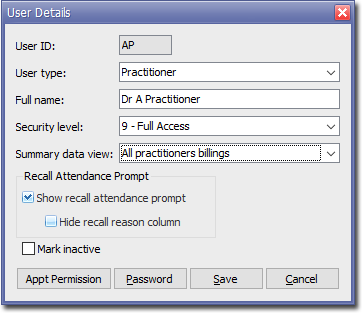
Enable the Mark Inactive check box.
Click Save to confirm the changes.
(Optional) If you also have Clinical installed, you will be prompted as to whether you wish to also mark this user as inactive in MedicalDirector Clinical.