The table below lists the supplied Fields available in the Letter Writer, as shown in the following image.
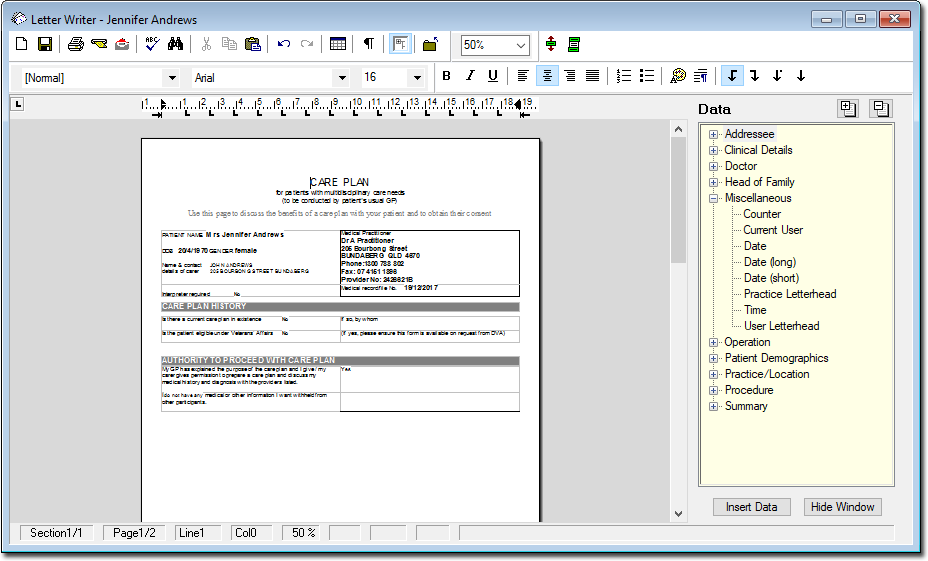
The Data Toolbar and available fields vary slightly, depending on whether you are within a letter or a template, and depending on whether you are using the Letter Writer from within a patient's record or via the Clinical front screen.
When adding fields to a letter the Data Toolbar's title is 'Data'. When adding fields to a template, it is 'Template Fields' (as shown in the image above). This is because when creating a letter, the fields you insert become immediately populated with data for the patient whose record you have open, whereas with a template the fields do not become populated until a new letter is created.
You have access to a greater variety of fields when using the Letter Writer from within a patient's record, than from the Clinical front screen. This is because many of the fields relate specifically to patient clinical or demographic data. As such, these fields are only available when a patient's record is open.
When adding fields to a template, you have access to an extra field called 'User Defined'. This field allows you to create customised field codes for use in your template. (See Custom Fields for further information)
Data Type |
Field and Description |
Addressee |
Upon use of
one of the following fields, the Select Addressee window
is displayed for selection of a recipient. The recipient
must exist in the Address
Book. Address - Inserts the Address of the patient's Head of Family, from the Address, City, State (calculated from the Postcode) and Postcode fields of the database. Address 1 - The data from the line 1 field in the Address Book. Address 2 - The data from the line 2 field in the Address Book. Address 3 - The data from the line 3 field in the Address Book. City - The data from the city field in the Address Book. e-mail - The data from the e-mail field in the Address Book. Fax - The data from the fax field in the Address Book. Full Address - The data from the full address field in the Address Book. Full details - The data from the Title, First Name, Surname, Address 1, Address 2, City, State (calculated from the Postcode), Postcode, Phone number and Fax number fields in the Address Book is inserted into the letter. Greeting - The data from the Greeting field in the Address Book is inserted into the letter. HPI-I - Healthcare Provider Identifier - Individual HPI-O - Healthcare Provider Identifier - Organisation Name - The data from the Title, First Name and Surname fields in the Address Book is inserted into the letter. Phone - The data from the Phone field in the Address Book is inserted into the letter. Phone (After Hours) - The data from the A/H field in the Address Book is inserted into the letter. Phone (Mobile) - The data from the Mobile field in the Address Book is inserted into the letter. Postcode - The data from the Postcode field in the Address Book is inserted into the letter. Specialty - That data from the specialty field in the Address Book is inserted into the letter. State - The data from the Postcode field in the Address Book is used to calculate the State and is inserted into the letter. |
Clinical Details |
The data inserted by use of these fields
is taken from the patient's databases. Alcohol - Inserts the patient's Alcohol Consumption recorded in patient's details. Allergies/Adverse Reactions - Inserts the list of the patient's allergies/adverse reactions and can include the nature of the reaction, the type of reaction, and the severity.. Antenatal History - Inserts details of the patient's antenatal history. Antenatal Visits - Inserts details of the patient's antenatal visits. Blood Group - Inserts the patient's blood group. Cervical Screening - Inserts the patient's cervical screening test details. Current Antenatal Visits - Inserts details of the patients current antenatal visits. EDC - Inserts details of the patient's EDC. Family History - Inserts the Family History as recorded in patient's details. Gravida - Inserts the patient's total number of pregnancies. History List - Inserts the patient's history from the patient's record. Only items that have been marked as Summary and not as Confidential is printed. The list also includes the date of entry and comments. Immunisation List - Inserts the immunisation, date and sequence from the patient's immunisation record. LNMP - Inserts the patient's last menstrual period date. Measurements - Inserts selected items from: height, weight, pulse, temperature and blood pressure, from the patient's record. Medication List - Inserts the list of current medications from the patient's record. Parity - Inserts the number of live births recorded for this patient. Past Obstetric History - Inserts the patient's past obstetric history. Pregnancy Pathology Results - Inserts the patient's pregnancy pathology results. Prescription List - Inserts the list of past prescriptions from the patient's record. Recalls - Lists the patient's recalls. Smoking - Inserts the smoking information recorded in patient's details and displayed in the patient's demographic area. Smoking Quitting Stage - Inserts the smoking quitting stage information recorded in patient's details and displayed in the patient's demographic area. Social History - Inserts the Social History as recorded in Patient's details. Warnings - Inserts the Warning information recorded in Patient's details and displayed in the patient's demographic area. |
Doctor |
Data for these fields is derived from
the User's database.
If the data fields in this database have been omitted,
a blank entry is inserted into the letter. If the person
creating the letter is a User (non-doctor), the Select
User window is displayed to select a doctor or other user.
If the person creating the letter is a doctor (logged
in with a doctor's password), the details for the doctor
is inserted automatically. Address - Inserts the first and second lines of the current doctor's address. Address 1 - Inserts the first line of the address of the current doctor. Address 2- Inserts the second line of the address of the current doctor. City - Inserts the city of the current doctor. E-mail - Inserts the e-mail address of the current doctor. Fax - Inserts the fax number of the current doctor. Full Address - Inserts the Address, City, State (calculated from the Postcode) and Postcode of the current doctor. Full details - Inserts the Name, Address, City, State (ascertained from the Postcode), Postcode, Phone Number, Fax Number and Provider Number of the current doctor. HPI-I - The practitioner's Healthcare Provider Identifier-Individual number. Name - Inserts the Name of the current doctor. Phone - Inserts the Phone number of the current doctor. Postcode - Inserts the Postcode of the current doctor. Prescriber Number - Inserts the Prescriber Number of the current doctor. Provider Number - Inserts the Provider Number of the current doctor. Qualifications - Inserts the Qualifications of the current doctor. State - Inserts the State of the current doctor, ascertained from the Postcode. |
Head of Family |
Clinical assumes that the person set
as Head of Family
is the oldest member of the family. Some inconsistencies
may result if the patient is other than the son or daughter
of the Head of Family. Address - Inserts the Address of the patient's Head of Family, from the Address, City, State (calculated from the Postcode) and Postcode fields of the database. Address 1 - Inserts the first line of the address of the patient's Head of Family. Address 2 - Inserts the second line of the address of the patient's Head of Family. Address 3 - Inserts the second line of the address of the patient's Head of Family. Full Address - Inserts the full address of the patient's Head of Family. Full details - Inserts the patient's Head of Family's Title, First Name, Surname, Address 1, Address 2, City, State (calculated from the Postcode), Postcode, Phone number, Date of Birth, Medicare Number, and position on Medicare Card. Full Name - Inserts the full Name of the patient's Head of Family, from the Title, First Name and Surname fields of the database. Greeting - Inserts the patient's Head of Family Greeting, from the Known As field in the database. Parent/Guardian - Inserts the parental relationship between the patient's Head of Family and the patient. Postcode - Inserts the Postcode of the head-of-family. Son/Daughter - Inserts the offspring relationship between the patient and the patient's Head of Family. State - Inserts the State of the head-of-family, ascertained from the Postcode. |
Miscellaneous |
Counter - Inserts a counter. This is a numerical counter that starts at 00000001 and increments with each use. When you add the counter field to a letter or template you are prompted to select which counter you want to use from a list of counters created previously. At this point you can create a new counter, rather than selecting an existing one, by typing in a new name. Current User - Inserts the name of the current user. Date - Inserts the current date as set in the Windows operating system. Practice Letterhead - Inserts the Practice Letterhead. Time - Inserts the time as set into the Windows operating system. User Letterhead - Inserts the current User's Letterhead. |
Operation |
Data recorded via the Surgical Audit Tool. For Operation fields to be available, you must have the Surgical Audit Tool installed. The Surgical Audit Tool is available only to your Live database, and not the Sample database supplied with MedicalDirector Clinical. |
Patient Demographics |
The data stored in the Patient's details database is inserted into the document. A blank entry is inserted if the required detail has not been stored in the database.
Address - Inserts the patient's residential Address. Address 1 - Inserts the first line of the patient's address. Address 2 - Inserts the second line of the patient's address. Address 3 - Inserts the third line of the patient's address. Address Postal - Inserts the patient's postal address. Address Postal City - Inserts the city name recorded in the patient's postal address. Address Postal Line 1 - Inserts the first line of the patient's postal address. Address Postal Line 2 - Inserts the second line of the patient's postal address. Address Postal Line3 - Inserts the third line of the patient's postal address. Address Postal Postcode - Inserts the postcode recorded in the patient's postal address. Address Preferred - Inserts the patient's preferred address. Address Preferred City - Inserts the city name of the patient's preferred address. Address Preferred Line 1 - Inserts the first line of the patient's preferred address. Address Preferred Line 2 - Inserts the second line of the patient's preferred address. Address Preferred Line3 - Inserts the third line of the patient's preferred address. Address Preferred Postcode - Inserts the postcode of the patient's preferred address. ADF Service - Inserts the patient's Australian Defence Force service status, if recorded. If none is recorded, using this field in a letter will return the text "None recorded". Age - Inserts the patient's Age, calculated from the Date of Birth. City - Inserts the patient's City. Country of Birth - Inserts the patient's country of birth, if recorded. Custom 1 - Inserts information from the Custom 1 field. This field will retain the Custom 1 name in the Data toolbar even after it has been renamed in MedicalDirector Clinical. Custom 2 - Inserts information from the Custom 2 field. This field will retain the Custom 2 name in the Data toolbar even after it has been renamed in MedicalDirector Clinical. Custom 3 - Inserts information from the Custom 3 field. This field will retain the Custom 3 name in the Data toolbar even after it has been renamed in MedicalDirector Clinical. DOB - Inserts the patient's Date of Birth. DOB (long) - Inserts the patient's Date of Birth, displayed in long-form. DVA Number - Inserts the patient's DVA Number. E-mail - Inserts the patient's e-mail address. Ethnicity - Inserts the patient's ethnicity, if recorded. First Name - Inserts the patient's First Name. Full Address - Inserts the patient's Address, City, State (calculated from the postcode) and Postcode. Full Address Postal - Inserts the patient's postal Address, City, State (calculated from the postcode) and Postcode. Full Address Preferred - Inserts the patient's preferred Address, City, State (calculated from the postcode) and Postcode. Full Details - Inserts the patient's Title, First Name, Middle Name, Surname, Residential Address, City, State (calculated from the postcode), Postcode, Phone number, Date of Birth and Medicare number. Full Name - Inserts the patient's Title, First Name, Middle Name, and Surname. Greeting - Inserts the patient's Greeting from the Known As field. he/she - Inserts the word 'he' or 'she' depending on the patient's sex at birth. Health Insurance - Inserts the patient's Health Insurance details. him/her - Inserts the word 'him' or 'her' depending on the patient's sex at birth. his/her - Inserts the word 'his' or 'her' depending on the patient's sex at birth IHI - Inserts the patient's Individual Healthcare Identifier number. Language Preferred - Inserts the patient's preferred language. Language Spoken - Inserts the patient's spoken language(s). Marital Status - Inserts the patient's Marital Status. Medicare Expiry Date - Inserts the patient's Medicare Number expiry date. Medicare Number - Inserts the patient's Medicare Number. Middle Name - Inserts the patient's Middle Name. Notes - Inserts the information from the Notes field of the Patient's details. Occupation - Inserts the patient's Occupation. Patient Photo 1 (80 x 80) Patient Photo 2 (150 x 150) Patient Photo 3 (Full Size) Pension Number - Inserts the patient's Pension Number. Phone (home) - Inserts the patient's Home Phone number. Phone (mobile) - Inserts the patient's Mobile Phone number. Phone (work) - Inserts the patient's Work Phone number. Postcode - Inserts the patient's Postcode. Record Number - Inserts the patient's paper based Record Number. Referral Date - Inserts the date the patient was referred the patient to this Practice. Referral Doctor - Inserts the name of the doctor who referred the patient to this Practice. Referral Doctor Address - Inserts the address of the doctor who referred the patient to this practice. The Select Addressee window is displayed. Referral Doctor Phone - Inserts the phone number of the doctor who referred the patient to this practice. Requires Interpreter - Indicates whether or not the patient requires an interpreter. Sex at Birth - The patient's sex at birth. State - Inserts the patient's State calculated from the postcode. Surname - Inserts the patient's Surname. Title - Inserts the patient's Title. Transgender - Indicates whether the patient is transgender (Yes/No). Year of Arrival in Australia - Inserts the patients year of arrival in Australia |
Practice |
The data for these fields is obtained from Practice Options.
Address - Inserts the practice's address. Email - Inserts the practice's email address. Fax - Inserts the practice's fax number. HPI-O - Healthcare Provider Identifier - Organisation Name - Inserts the Name of the practice. Phone - Inserts the Phone number of the practice. |
Procedure |
Data recorded via the Surgical Audit Tool. For Procedure fields to be available, you must have the Surgical Audit Tool installed. The Surgical Audit Tool is available only to your Live database, and not the Sample database supplied with MedicalDirector Clinical. |
Summary |
Investigation Results (All) - Inserts all Investigation Results for the patient. Investigation Results (Selected) - Displays the Investigation Selection window for inserting selected Investigation Results for the patient. Select the check box beside the Result that is required. Progress Note (Current) - Inserts the patient's current progress notes. Progress Notes (All) - Inserts all Progress Notes for the patient. Progress Notes (Selected) - Displays the Progress Notes Selection window for inserting selected Progress Notes for the patient. Select the check box beside the progress note that is required. Task List - Inserts the tasks from care plans setup for this patient. |
Mail Merge |
The data for these fields is inserted when the template is used to create a Mail Merge for Recall Patients. These fields are only available when you modify a template.
Recall Date - Inserts the Recall date from the recall list in long format (for example 10th November 1999). Recall Date (short) - Inserts the Recall date month and year only from the recall list. Recall Doctor - Inserts the name of the doctor who entered the recall into the Recall List. Recall Reason - Inserts the reason for recall from the Recall List. |
User Defined |
User Defined fields are used to collect variable information at the time the letter is created from the template. |